Excel 2020: Use a Named Range Instead of Absolute References
Excel 2020: Use a Named Range Instead of Absolute References
If you want to avoid using $ in references to make them absolute, you can use named ranges instead. Select the tax rate cell in F1 and click in the name box to the left of the formula bar.
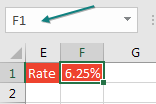
Type a name for this cell or range of cells. You cannot use spaces in the name, but TaxRate (or Tax_Rate) will work.
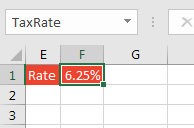
When you type the formula, use
=B2*TaxRate.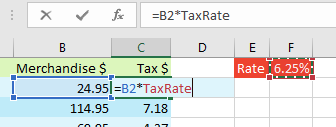
Tip
To see all of the named ranges in a worksheet, reduce the zoom to 39% or lower.
📤How to Download ebooks: https://www.evba.info/2020/02/instructions-for-downloading-documents.html?m=1


































Leave a Comment