Variance Analysis in Excel – Making better Budget Vs Actual charts
Variance Analysis in Excel – Making better Budget Vs Actual charts
Either it is about daily life or business, we almost all the time in our minds comparing the actual results with our plans. Though we can talk numbers and percentages but the way charts tell the stories is unbeatable. However, variance charts are often tricky as you have three things to report:
- planned figures
- actual figures
- variances i.e. the difference between plan and actual figures which can either be favourable and unfavourable.
Charting three elements together is not a problem at all, the problem is to convey the story in the most meaningful possible way which boils down to the way we present it. Those of you who are interested in knowing what is variance analysis read this post as it describes the concept in easy words: What is variance analysis?
Following is the cool sales variance chart that we are going to learn today:
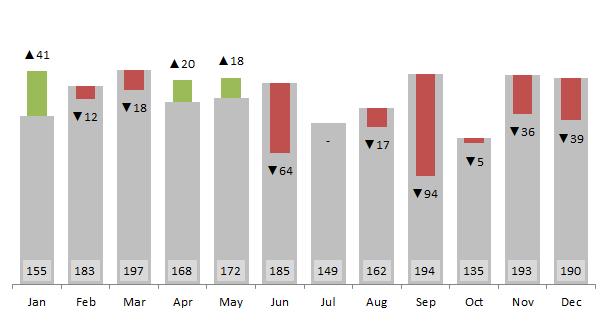
Spoiler alert! Following are few things we will be learning in this tutorial:
- Making conditional charts or multi color bar charts to separate the favourable and unfavourable variances.
- Understanding how primary and secondary axis work
- Adjusting the scale of graph
- Custom number formatting using symbols
- Custom data labels in excel charts or should I say dynamic data labels
And few other things of course like using NA() function. So lets get started!
Download this excel tutorial workbook to practice the concepts taught in this tutorial.
📤How to Download ebooks: https://www.evba.info/2020/02/instructions-for-downloading-documents.html?m=1































Leave a Comment