[FREE EBOOK]EXCEL VBA: Step-By-Step Guide To Learning Excel Programming Language For Beginners (Excel VBA programming, Excel VBA macro, Excel Visual Basic) by Jason Jay
[FREE EBOOK]EXCEL VBA: Step-By-Step Guide To Learning Excel Programming Language For Beginners (Excel VBA programming, Excel VBA macro, Excel Visual Basic) by Jason Jay
DOWNLOAD PDF
DOWNLOAD EPUB
Author:Jason Jay
Language: eng
Format: pdf, epub
Published: 2019-09-06T07:00:00+00:00
Language: eng
Format: pdf, epub
Published: 2019-09-06T07:00:00+00:00
Let’s fix it fast. Just add manually this time a number 1 after each sub procedure in each module.
Public Sub Addition1()
Range("C2") = Range("A2") + Range("B2")
End Sub
You also should change the written code on Sheet1. Just add that one we’ve just added to each sub procedure in the modules:
Private Sub cmdAddition_Click()
Addition1
End Sub
Private Sub CmdDivision_Click()
Division1
End Sub
Private Sub CmdSubstraction_Click()
Minus1
End Sub
Private Sub CmdTimes_Click()
Times1
End Sub
#evba #etipfree #eama #kingexcel📤How to Download ebooks: https://www.evba.info/2020/02/instructions-for-downloading-documents.html?m=1

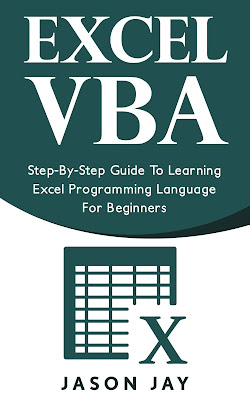































Leave a Comment